http://calgaryherald.com/news/local-news/fortney-african-shea-butter-factory-helps-hippos-survive
http://calgaryherald.com/news/local-news/fortney-african-shea-butter-factory-helps-hippos-survive

Millennials connect with nonprofits who provide quality information via mobile devices, websites. social media and emails. Gen Y responds best to a multi-channel marketing strategy. These stats on how millennials connect with nonprofit organizations will help you understand how to approach Gen Y for fundraising and support.
83% of millennials own smartphones
80% prefer nonprofits to have mobile-friendly websites
59% like headlines that link to more information
50% are annoyed when they can’t easily find contact information
60% like to hear stories about successful projects
69% don’t like being constantly asked for money on social
75% Like, share or retweet social content
39% prefer informal interactions on social media
51% of millennials have visited a nonprofit website and connected with them on social media
45% of Gen Y have donated to a nonprofit via a website
52% have responded to a nonprofit email by donating money or singing a pledge
70% of millennials said their pet peeve with millennials is too many emails
74% said their top dissatisfaction with nonprofit websites is outdated information
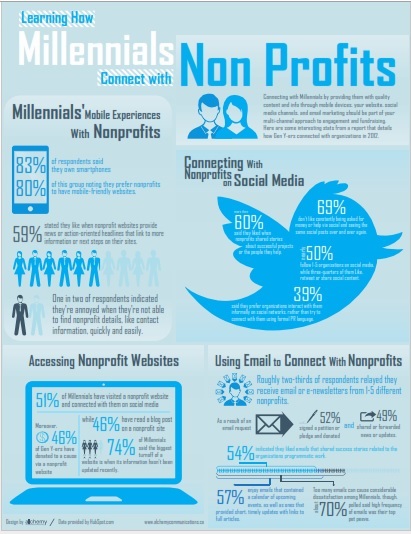 Alchemy Communications created this infographic to show the stats behind millennial giving to nonprofits. Contact Alchemy for your visual marketing needs: info@alchemycommunications.ca
Alchemy Communications created this infographic to show the stats behind millennial giving to nonprofits. Contact Alchemy for your visual marketing needs: info@alchemycommunications.ca
For More Information on Millennials and NonProfit Giving
techsoup.org: 7 Things Nonprofits Should Know As Millennials Take Over the World
Huffington Posts – Purpose + Profit: How Millennials Are Disrupting The Art of Donating
author: K athryn Bechthold, Communications expert in Calgary, AB. Owner/CEO of Alchemy Communications Inc.
athryn Bechthold, Communications expert in Calgary, AB. Owner/CEO of Alchemy Communications Inc.

Knowing how Gen Y-ers get involved with non-profits is vital to the success and growth of nonprofit organizations. Numerous millennials may want to get involved with your organization: you need to give them the opportunity and make it worth their while. These stats on millennial giving can help you understand what lights their fire, and what causes millennials not to get involved with an organization.
83% of Gen Y-ers are motivated to give to a cause they are passionate about
43% volunteer for an organization to build their skillset
56% want to meet people who care about their cause
51% are interested in networking opportunities
56% want to meet people like them
46% want to donate their skills

Alchemy Communications created this infographic to show the stats behind millennial giving to nonprofits. Contact Alchemy for your visual marketing needs: info@alchemycommunications.ca
For More Information on Millennials and NonProfit Giving
techsoup.org: 7 Things Nonprofits Should Know As Millennials Take Over the World
Huffington Posts – Purpose + Profit: How Millennials Are Disrupting The Art of Donating
author: K athryn Bechthold, Communications expert in Calgary, AB. Owner/CEO of Alchemy Communications Inc.
athryn Bechthold, Communications expert in Calgary, AB. Owner/CEO of Alchemy Communications Inc.

Your LinkedIn Profile: Go Big Or Go Home
~ Forbes
Many professionals create a LinkedIn profile, and then let it sit there. Unlike many other popular social networks, LinkedIn is designed for professional and business networking. If you want your LinkedIn page to work for you, invest some time in setting up a professional LinkedIn profile to increase your visibility and invite your target audience to connect with you. Then, use your LinkedIn page to grow your brand and build relationships.
1. Shows your Expertise
Your LinkedIn Profile is the header information on your LinkedIn page. Having the wrong LinkedIn profile sends out the wrong message. Maximize your LinkedIn branding by designing a profile that delivers your message.
tip: Choose View Profile As to see what your LinkedIn profile looks like to a connection or to the public.
2. Optimize Your LinkedIn Summary
LI Summary provides up to 2000 characters for you to customize your message. What do you want people to know about you, your brand and your services? Here are some Summary tips from LinkedIn for Business expert JoAnne Funch:
3. Connect and Join
LinkedIn users evaluate you based on who you connect with. Find people you want to build relationships with: who you want to follow and exchange ideas with.
4. Share
LinkedIn is where you can establish yourself as an SME: Subject Matter Expert:
5. Contribute Insightful Articles and Comments
Regularly post status updates, comment and share on your connection’s updates, and contribute to group discussions. Your posts and comments influence your ranking on LinkedIn, and increase your online visibility.
LinkedIn is a powerful tool to build your personal brand. Basic LinkedIn is available for free, and LinkedIn for Business has paid options to grow your business including relationship management tools and advertising. The first steps to building your brand on LinkedIn is to optimize your profile and engage with your audience.
Connect with Kathryn Bechthold: https://ca.linkedin.com/kathryn-bechthold
Follow Alchemy on LinkedIn: Alchemy Communications Inc.
For More Information on Optimizing Your Brand on LinkedIn
Ragan.com: 5 ways to use LinkedIn for content marketing
LinkedIn for Business: LinkedIn Summary: Your Prime Advertising Space
author: K athryn Bechthold, Communications expert in Calgary, AB. Owner/CEO of Alchemy Communications Inc.
athryn Bechthold, Communications expert in Calgary, AB. Owner/CEO of Alchemy Communications Inc.

Your social media and PR activity has reached the media: you’ve been contacted by a journalist for an interview. You know your topic and your message, now you need to prepare for the interview and present yourself as
• professional
• knowledgeable
• memorable
Digital media has added many opportunities to be interviewed and deliver your message to your target audience. Both interview pros and newcomers can easily be tripped-up by the interview process. Media and PR expert Kathryn Bechthold has personally given hundreds of media interviews, and trains her clients to avoid making common media interview mistakes.
1. Don’t use industry jargon
You are being interviewed to talk about a specific topic because your interviewer has researched for an expert on a specific topic, or because you have been pitching your story to the media to get coverage for your new project. You need to create a key message for this interview.
A key message is the most important thing you want your audience to remember after the interview.
Your key message should be clearly understood and not use industry jargon. Your job is to prepare for the interview by creating your key message in advance, and practice delivering before the actual interview.
2. Never go off the record
If you choose to proceed with an off-the-record interview anyway, you should keep the following four tips in mind:
1. Consult with a communications professional – either in your own company, organization, or agency – or with an external firm, preferably one with crisis communications capabilities. You may be unaware of the landmines that exist in your specific case.
2. Consider your relationship with the reporter. Journalists you know well and who have treated you fairly for several years are generally safer risks than reporters you are working with for the first time.
3. Ask the reporter to define exactly what off-the-record means to him or her, preferably in writing.
4. Make any agreements with a reporter in advance of the interview. You can’t say something interesting and then suddenly declare it off the record.
Regardless of any agreement you make, you may still be identified by name as the source. Therefore, the most prudent advice is to remain on-the-record at all times. Even if your name isn’t used, the words a reporter uses to describe your position may make your identity perfectly clear. Unless you’re fully prepared to take that risk, don’t ever speak off-the-record.
3. Always let the interviewer finish their question
In your eagerness to deliver your message to your audience, be careful not to cut the interviewer off before they complete their question. You may be anticipating the wrong question – and give the wrong answer; and you may offend the interviewer and make them hostile to your message. Always listen carefully to the media’s question before you deliver your response.
 TIP: Congratulations: your pitch worked, and you have an interview with a journalist – now what? Download our free ebook: Media Appearance Preparation and Tip Guide filled with PR pro Kathryn Bechthold’s expert advice for media interviews.
TIP: Congratulations: your pitch worked, and you have an interview with a journalist – now what? Download our free ebook: Media Appearance Preparation and Tip Guide filled with PR pro Kathryn Bechthold’s expert advice for media interviews.
 Contact Kathryn Bechthold today to schedule media training: kathryn@alchemycommunications.ca
Contact Kathryn Bechthold today to schedule media training: kathryn@alchemycommunications.ca For More Information on Media Relations
Alchemy Communications: How to Pitch Media Using Twitter
Ragan.com: 3 Media Training Mistakes to Avoid
author: K athryn Bechthold, Communications expert in Calgary, AB. Owner/CEO of Alchemy Communications Inc.
athryn Bechthold, Communications expert in Calgary, AB. Owner/CEO of Alchemy Communications Inc.

Instagram has over 300 million monthly users, and grew x3 in the past 2 years
Are you trying to build a following on Instagram? Instagram is the most visual platform on social media: with an active, engaged community. Don’t be afraid to experiment on Instagram: if it doesn’t work, try something different next time. If you’re new to Instagram or trying to grow your community, here are some Instagram strategies for your next PR campaign that are proven to work, from the smart folks at KISSmetrics.
1. Instagram has 100% organic reach
Your followers will see your posts – so post often!
2. Photos get more engagement than videos
So post more photos than videos, but mix it up!
3. The best captions for e-commerce are long descriptions, not questions
Be sure to use hashtags in your description: Instagram makes it very easy to sort and search topics by hashtag, ie #PurveyorofPR
4. Photos that are primarily green get more engagement than other colors
Experiment with different colors of background and text to see what colors your audience responds to.
5. Photos with no filter get the most engagement for e-commerce
Filters are fun to design creative photos – but if filters lessen your engagement, don’t use them!
6. Wednesday has the highest engagement rate on Instagram
Highest Instagram engagement by day of week is close: it only varied from a high of 4.9% to 4.4% on the lowest day. But to get the biggest bang from your post, try Wednesday!
7. Post yellow or blue photos to encourage viewers to buy your product
Understand the psychological influence of colors on your audience so you can optimize your visuals for maximum engagement.
8. Worst day to post on Instagram is Monday
With an engagement rate of only 4.4%, Monday has the lowest engagement rate on Instagram. But its only .5% behind the highest day, Wednesday.
9. Instagram has a real-time feed display
So your posts get equal visibility as accounts with larger audiences – there’s no bias for bigger brands.
10. The best times of day to post are
Post when your target audience is on Instagram! But if your audience is active on Instagram at midnight, and you’re sleeping, we’re a fan of Onlypult to schedule Instagram posts.

For More Information on Instagram PR Strategies
Alchemy Communications: 5 Tips for Using Instagram for PR Campaigns
author: K athryn Bechthold, Communications expert in Calgary, AB. Owner/CEO of Alchemy Communications Inc.
athryn Bechthold, Communications expert in Calgary, AB. Owner/CEO of Alchemy Communications Inc.

The first #mobilegeddon statistics are in and they’re compelling:
Since Google’s mobile-friendly update, mobile traffic is down 10-12% for businesses that have not made their website mobile-friendly.
Alchemy PR shared the upcoming Google changes to its search algorithm that provides businesses with mobile-friendly websites higher rankings in mobile search. Google also did something unusual: they announced the update well in advance to encourage business owners to make their website mobile-friendly and easier to upload and use on smaller, mobile devices. Google also provides a free tool to check if your site is mobile-friendly: see if your website is mobile-friendly here. Mobile-friendly design is called responsive design, meaning the website is easy to read and navigate on different platforms including mobile phones and tablets.
Recently Microsoft announced that Bing has also made changes to their search algorithm to favor mobile-friendly sites.
Year-to-year analysis of search results is staggering:
According to USAToday, “proof that those warnings were legitimate came in the form of a new report from Adobe that said firms that didn’t update saw 10% of their mobile traffic disappear year-over-year.” Adobe’s report reached this conclusion by monitoring over 489 billion ad impressions on Google, Bing, Yahoo and other websites.

Bloomberg reports businesses saw up to a 12% decrease in traffic in the 2 months after the Google update; and that according to US Small Business Administration over 90% of small business websites are not mobile-friendly.
You built a website and a blog to help people find your business online. If your website is not mobile-friendly, you are losing traffic and money because search engines are not showing your business in results.
For More Information on Making Your Website Mobile-Friendy
Alchemy Communications: Is Your Website Mobile-Friendly? Why It Matters to Small Business and Non-Profits
PRNewswire: 5 Ways Small Business Can Shift to Responsive Design
author: K athryn Bechthold, Communications expert in Calgary, AB. Owner/CEO of Alchemy Communications Inc.
athryn Bechthold, Communications expert in Calgary, AB. Owner/CEO of Alchemy Communications Inc.

thousands of journalists use Twitter every day to post breaking news stories, comment and share news items, ask for sources for their articles, praise colleagues’ work, or have conversations with each other
PR professionals build their business on developing a strong relationship with the media. With our never-ending reliance on social media to find breaking news stories, the media relies on social media to track down trending news. Whether you’re a public relations expert or small business owner or an author trying to promote your book: journalists are on Twitter, and they’re constantly looking for new and interesting stories, products and people. There are some basic rules you should follow if you’re going to use Twitter to pitch the media.
1. Look professional before you start trying to make professional connections. ~ SHIFT Communications
2. Find the actual journalist, rather than the publication. ~ Ragan PR
3. Make sure it’s news. ~ PR Daily
4. Don’t ask a journalist you’re not following to DM you. ~ Mashable
5. Don’t abuse the word “EXCLUSIVE”. ~ PRNewser
6. It helps if the client you are pitching is on Twitter, too. ~ SPIN SUCKS
7. Understand their interests. ~ ADWeek
8. Start by explaining what’s in it for the journalist or blogger. ~ Cision
9. Personalization is key. ~ Command Partners
10. Don’t pitch on Twitter – build relationships. ~ Crenshaw Communications
TIP: Congratulations: your pitch worked, and you have an interview with a journalist – now what? Download our free ebook: Media Appearance Preparation and Tip Guide filled with PR pro Kathryn Bechthold’s expert advice for media interviews.
For More Information on How to Pitch Journalists on Social Media
Chicago Tribune: Don’t Strike Out With Your Social Media Pitch
Social Media Today: 6 Ways to Pitch Journalists on Social Media
author: K athryn Bechthold, Communications expert in Calgary, AB. Owner/CEO of Alchemy Communications Inc.
athryn Bechthold, Communications expert in Calgary, AB. Owner/CEO of Alchemy Communications Inc.

If your brand is unique, your message shouldn’t blend in
~ Kathryn Bechthold, CEO Alchemy Communications
For marketers it can be tricky making sure your name is out there, but you aren’t appearing too spammy or salesy by plastering your logo on every available surface. PR pros and marketing experts often overlook some very simple yet strategic ways to maximize your branding for increased online visibility.
1. Watermark your Visuals
Your visuals are shared across social media – that’s your goal! Imagine that clever meme you created going viral… but no one knows its your creation. Your visuals can be:
Many times the identity of the original poster of a visual is lost in all the social sharing. To avoid getting your visual hijacked, always brand your visuals: add your brand logo, name, social links, hashtag or website to your visual. Don’t go crazy and add them all: just chose one strategy, and stick with it!
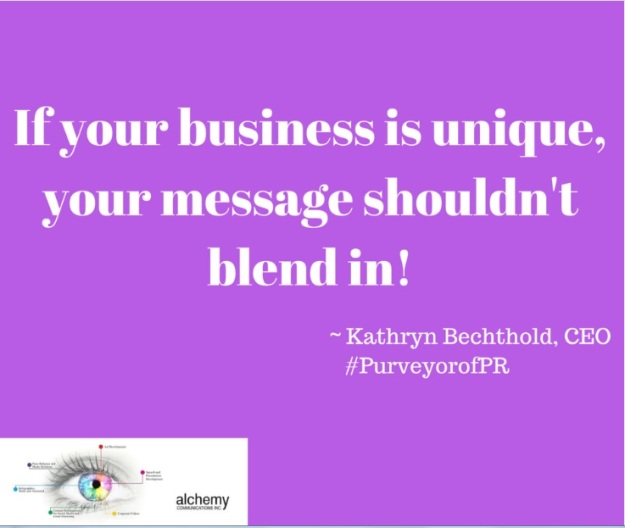
2. Create a Unique Brand Hashtag
Your event, brand, product or campaign can have a unique hashtag that you use across all social media channels, on your visuals, promotional materials, news releases: anywhere you want to promote your brand. And each time your social post is shared, the brand and your message grows!
TIP: Make your hashtag memorable. As CEO of Alchemy Communications I’m a #PurveyorOfPR – check us out on Twitter!
3. In Images, Size Counts
You can design the very best infographic or image, and no one will ever see if it the visual isn’t the sized for that social media channel. Unfortunately each social channel has evolved to have uniques size criteria for your profile photo, cover image and posts. When you write a blog post, to share it across social media channels might require 5 or 6 different images to meet the social criteria. Unfortunately when it comes to visual content marketing, it is not one size fits all.
This optimal image size cheatsheet from Social Media Today will help you design images that are the exact size you need
For More Information on Visual Branding
Canva: 20 Actionable Tips to Build a Visual Brand Identity
HubSpot: How to Build a Strong Visual Brand on Social Media
author: K athryn Bechthold, Communications expert in Calgary, AB. Owner/CEO of Alchemy Communications Inc.
athryn Bechthold, Communications expert in Calgary, AB. Owner/CEO of Alchemy Communications Inc.

~ HubSpot
The data is conclusive: adding visuals to your social media posts increases the likelihood they will be read, clicked and shared.
There are many options to add visuals to your blog posts and social media:
There are some great free and paid tools and programs available to create awesome visual content for your blogs and social media, including:
Many tools offer features that are easy to learn and quick to use, and you can develop a basic visual in less than 15 minutes. But what if you don’t have 15 minutes: and you have to get a blog or social media post live now? Here are 3 super-fast, simple and professional shortcuts for adding visuals to your blogs and social media posts.
1. Insert a Quote
Quotes Are Highly Shareable
Quotes attract attention and encourage sharing. Most blogging platforms offer a quote feature that highlights the quoted text and makes it stand out from rest of the text. WordPress has quote plugins that emphasize the quoted text: I used the WordPress text editor quote option as a H3 heading to make the above quote stand out: it took about 3 seconds.
2. Share a Statistic
Visual statistics are quickly understood and remembered. People love to share statistics. Create a visual statistic with DummyDesigner/Stats. The feature image for this blog took less than 30 seconds to make and shares an important visual marketing statistic: Tweets with images receive 150% more retweets (Buffer). Dummy Designer also quickly creates quotes which you can attach to your social media posts. This quote image took less than 30 seconds to make!

3. Display a Screenshot
Feature your product, demonstrate a how-to or show information discovered online by taking a screenshot and then inserting that image into your post. You can use the screenshot as-is, or enhance it by overlaying text or adding design. It took me less than 60 seconds to take this screenshot, crop it, and draw the circle around the important text using Awesome Screenshot.

Visual marketing is a critical and effective element of your communications strategy. Not all images have to be elaborate or be a significant time investment. Have a few basic visual creation tools and visual marketing strategies in your PR arsenal to design and deliver visual marketing for your social media and blog posts.
TIP: Infographics are an ideal way for small businesses and nonprofits to communicate complex data to their audience. Your data is translated into visual content with compelling images that your viewers can easily read, comprehend and share. Visual content is highly ranked on social media: a quality infographic can increase your SEO efforts and target traffic to your website.
Visit our portfolio and contact Alchemy PR to create an infographic that delivers your message: info@alchemycommunications.ca
For More Information on Adding Visuals to Your Social Media
HubSpot: A Handy Little Guide to Creating Visual Content for Social Media
Jeff Bullas: 10 Types of Visual Social Media Posts That Get Shared Like Crazy
author: K athryn Bechthold, Communications expert in Calgary, AB. Owner/CEO of Alchemy Communications Inc.
athryn Bechthold, Communications expert in Calgary, AB. Owner/CEO of Alchemy Communications Inc.